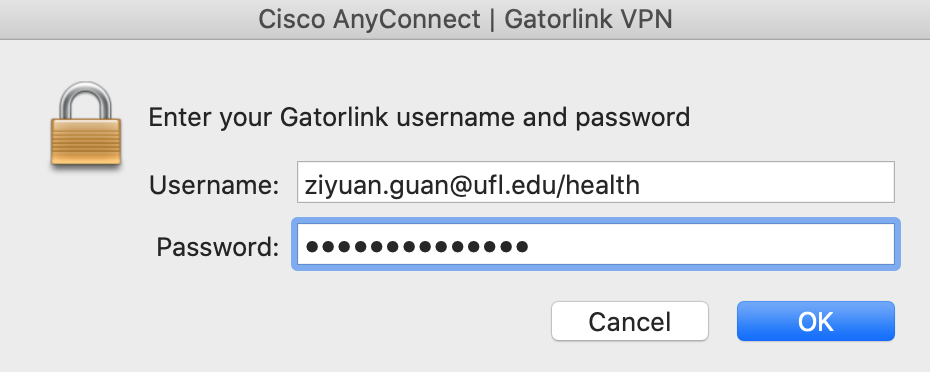Connect with UF Health VPN
VPN
Virtual Private Network is a protected network provided by University of Florida.
Please read the official documents to understand the VPN usage and download proper AnyConnect Clients Software.
UF Health VPN
UF Health VPN is a closed network zone. All UF Health related devices, researchers and data are working within the network.
Since our projects are involved with PHI data, we have to keep our job inside UF Health network.
Steps to connect with UF Health VPN:
- Open
AnyConnect Clientsoftware. - Fill
vpn.ufl.eduas domain host path. - Click
Connect:- username: Gatorlink\health
- password: Gatorlink password
Example: